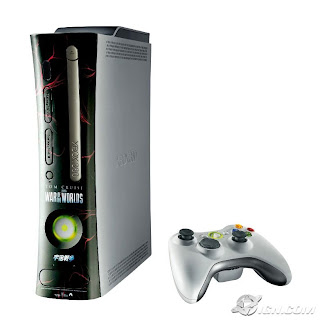
It's amazing how great music can enhance any game, particularly action games. As the movie industry has known for about a century, music can make a bad video experience seem a lot better. Xbox is the only video game device that lets you add your own custom soundtracks to your favorite games.
Here's how:
1.Insert an audio CD into the Xbox optical drive.
2.Access the Music menu from the Xbox dashboard display.
3.Select Music > Audio CD > Copy, then choose the Copy menu.
4.Select the tracks you want, using Play or Pause commands to audition songs.
5.Choose Copy, and Xbox will store the songs on the hard disk. Then insert your game disc and load the songs using the game's setup menu.
Not all Xbox games support the custom soundtrack features, but many of the most popular ones do.So Sit BAck and Njoy your Custom Music.
Here's how:
1.Insert an audio CD into the Xbox optical drive.
2.Access the Music menu from the Xbox dashboard display.
3.Select Music > Audio CD > Copy, then choose the Copy menu.
4.Select the tracks you want, using Play or Pause commands to audition songs.
5.Choose Copy, and Xbox will store the songs on the hard disk. Then insert your game disc and load the songs using the game's setup menu.
Not all Xbox games support the custom soundtrack features, but many of the most popular ones do.So Sit BAck and Njoy your Custom Music.
0 comments:
Post a Comment